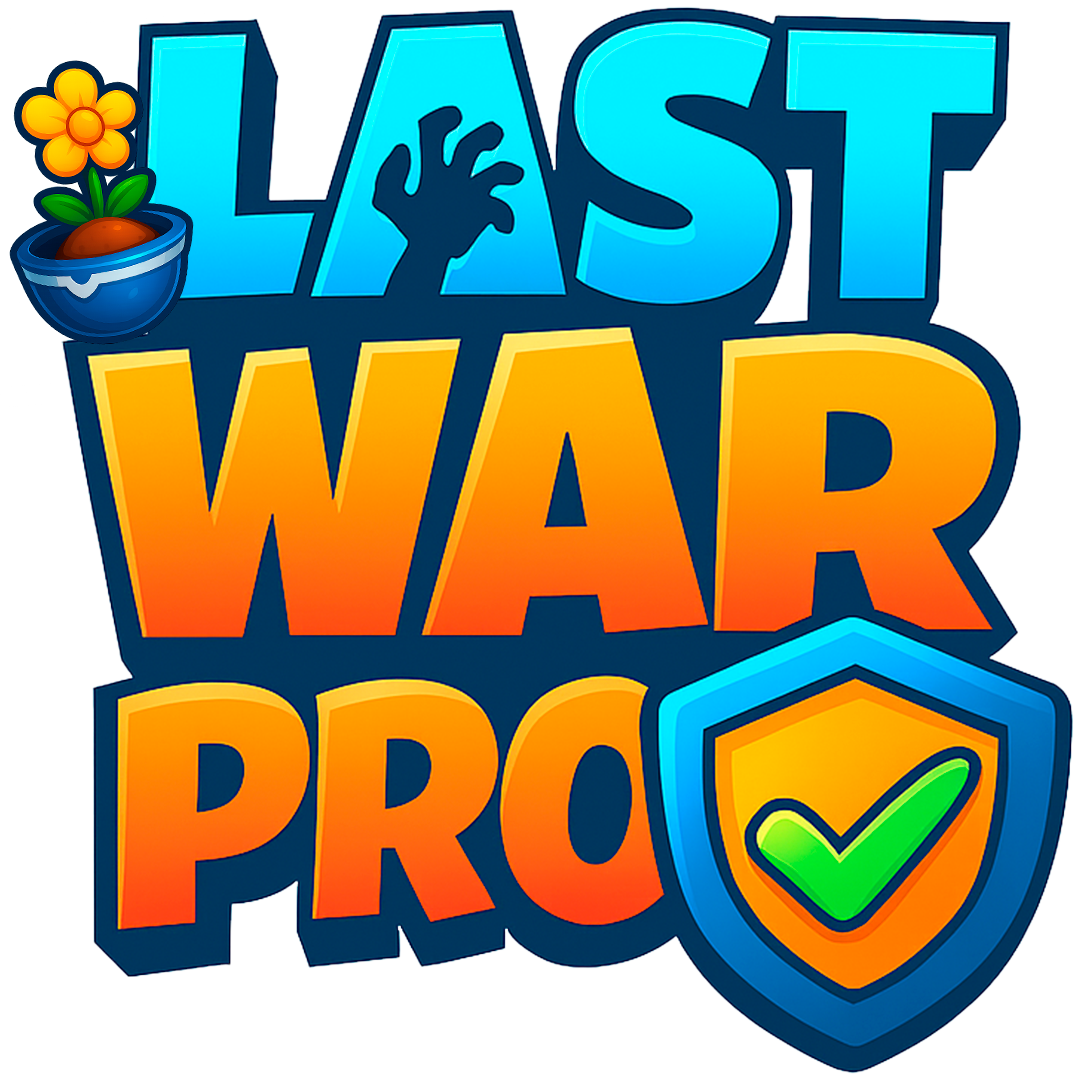Do you really know how to play it?
If not yet — relax, we’ve got you. Here’s a step-by-step guide to help you register properly for the Desert Storm event, one of the most important events for your alliance.
But heads up:
⚠️ Only sign up if you REALLY plan to participate.
This event takes place every Friday, at a scheduled time, and no-shows can mess up your alliance’s entire strategy.
👉 Before registering, talk to your alliance leaders (R4 or R5).
Some alliances assign specific time slots in advance — don’t just click without checking.
📍 Where to find the event?
Go to the EVENTS tab and look for:
“Desert Storm Battlefield”
✅ How to register – Step by Step:
🟢 Step 1: Go to the Events tab and select Desert Storm Battlefield.

🟢 Step 2:Click on “Select Time Slot.”

🟢 Step 3: Choose one of the 3 available time options.
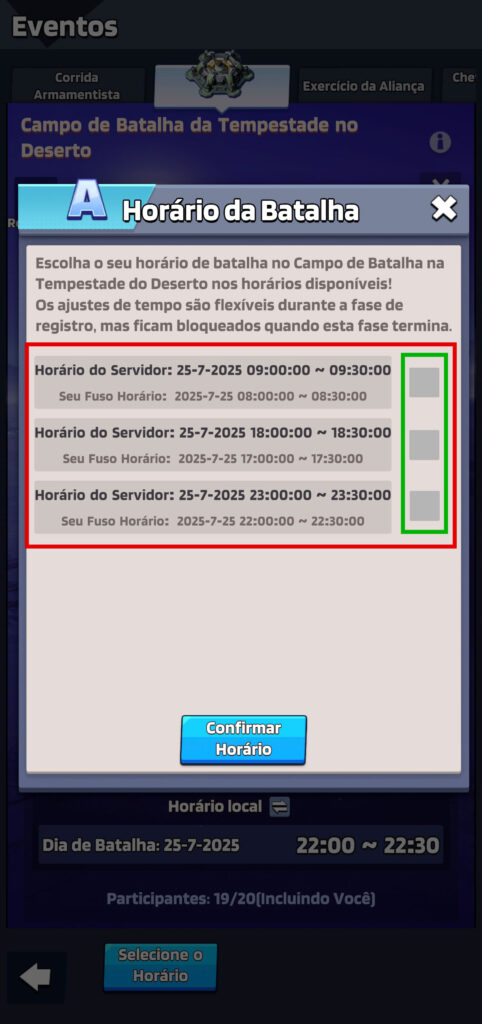
🟢 Step 4:
Message your alliance leaders (R4 or R5) in the chat and confirm your participation.
They’ll need to approve your entry into the event.
🟢 Step 5:
Check with the leaders to confirm the official time your alliance will join.
Example: If it’s from 10:00 PM to 10:30 PM, be online and ready before it starts.
🔥 This event requires commitment, coordination, and punctuality.
Each alliance has its own strategy, so stay tuned to your alliance communications to know the game plan.
If everyone does their part, your alliance has a great chance to dominate the battlefield.