Hero Tier List for Last War: Survival — 2025
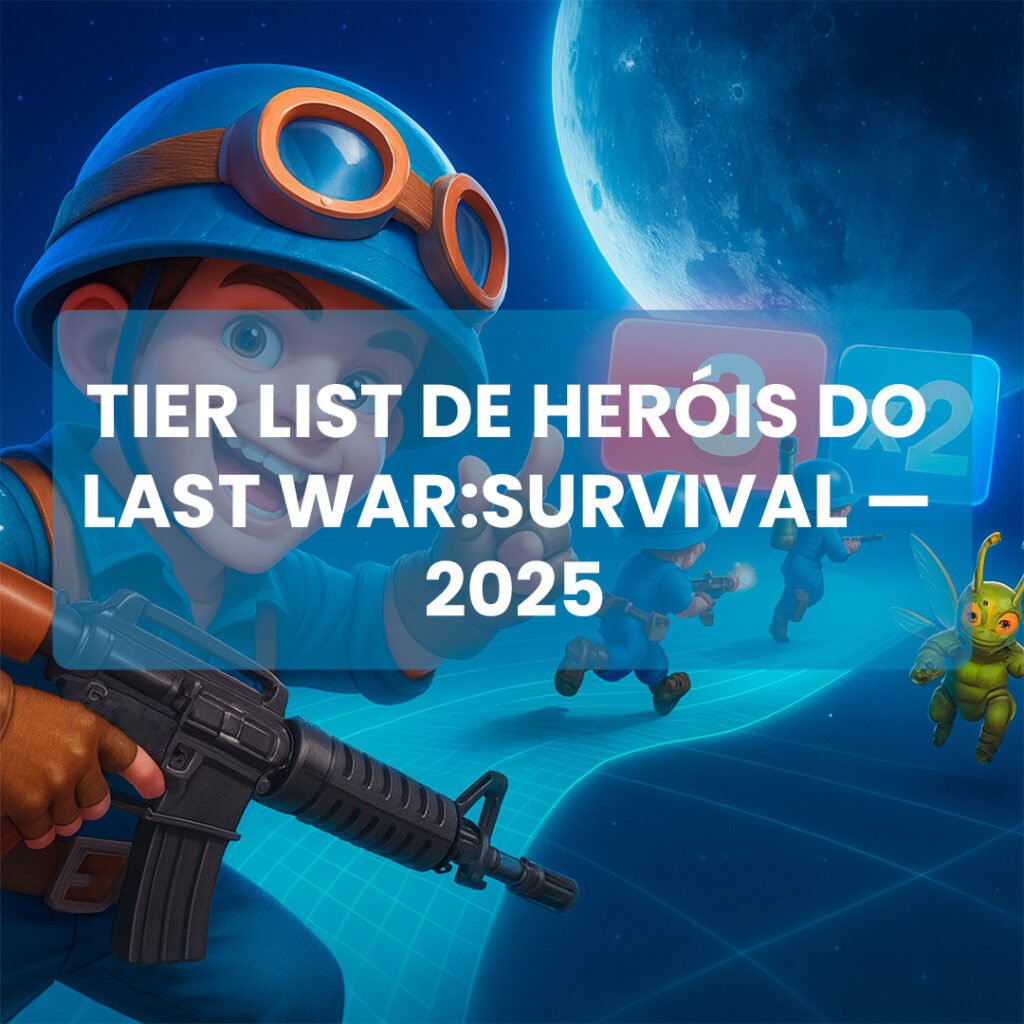
Some heroes listed in this tier list may not yet be available on your server. This happens because the game releases heroes in waves based on season, event, or server phase. If you don’t find a specific hero, simply skip them for now and focus on the ones that are available — they may appear later through events, the tavern, or the battle pass. SS-Tier: Elite Heroes These characters dominate the meta with exceptional performance in PvE, PvP, and special events: Marshall (Tank / Support) – Boosts the entire team’s attack, focused on offensive support. Kimberly (Tank / Attack) – Devastating AOE damage, essential for campaigns and PvP. DVA (Aircraft / Attack) – Surgical burst damage against bosses and high-priority targets. Tesla (Missile / Attack) – Devastates enemy waves and excels in prolonged battles. Morrison (Aircraft / Attack) – Versatile, high DPS with limited control. Fiona (Missile / Attack) – Excellent multi-target specialist for PvE and mid-scale PvP. S-Tier: Altamente Confiáveis Williams (Tank / Defense) – Strong defense and survival buffs for the entire team. Mason (Tank / Attack, SSR to UR) – Highly versatile in team compositions with Kimberly and Murphy. Murphy (Tank / Defense) – Strengthens the team and provides good sustain in long battles. Carlie (Aircraft / Defense) – Controls energy and offers excellent defensive synergy. Lucius (Aircraft / Defense) – Great at holding the air line, especially in early game. Schuyler (Aircraft / Attack) – Tactical stuns for PvP crowd control. Adam (Missile / Defense) – Balanced frontliner, though less specialized. Swift (Missile / Attack) – Decent burst damage, but suffers from long cooldowns. Strategic Team Composition Suggestions Standard PvP/PvE Squad: Williams or Murphy (tank), Kimberly, DVA, and Tesla in the backline; add support or crowd control (Schuyler/Carlie) as needed. Possible Early-Game F2P Core: Focus on Kimberly, Murphy, and Mason as your primary core. Meta Counter — Air vs. Tank: Many servers build air-based squads (Lucius, DVA, Morrison, Schuyler) to counter traditional tank-heavy formations. Find Out Why Some Heroes from Public Tier Lists Don’t Appear in Your Game! This is because the game releases heroes in waves based on season, event cycles, or server progression. If a specific hero isn’t available to you yet, simply skip them for now and stay focused on those currently accessible — they may become available later through events, the tavern, or the battle pass. Are you ready to rise above the average and truly dominate Last War: Survival? Master Last War: Survival – The Ultimate Guide to Level Up Faster in 2025 is the resource top players are already using to evolve 3x faster, avoid costly mistakes, and gain a strategic edge over their server. Stop wasting valuable resources. Stop getting stuck at the same level. Start progressing like the top-ranked players — now! Secure purchase • Instant access • Future updates included 👉 Click the button below and get your official guide now: I WANT TO DOMINATE LAST WAR NOW What did you think of the Tier List? Do you have any questions about the heroes? Want to learn something specific about the game? Drop your comment on the post! I reply to everyone and might even create new content based on your questions. Your question might be the same as many others — let’s grow together in Last War! Those who comment, play better. × Download the Beginner’s Guide to Last War: Survival (2025) Click below to get the guide and start ahead of the competition. 📥 Download Guide
Aerial Battlefront (Sky Predator)

1. Donation Phase (4 days – Monday to Thursday) The Alliance President must deploy the Sky Predator aircraft into the warzone during the early hours.If they don’t deploy it manually, the system will do it automatically after 24 hours. All alliance members must donate Airship Tokens, which can be obtained from: Each donation contributes to both individual and alliance points, unlocking reward chests. ⚠️ Special Resource and Supply Tiles will also appear, offering bonus effects to the alliance.Use the Recon Plane to scout and secure them efficiently! 2. Battle Phase (Days 5 and 6 – Friday and Saturday) 🕒 When does the Battle Phase start (Days 5 and 6 – Friday and Saturday)? The Battle Phase (Expedition) begins automatically after the Donation Phase ends (Thursday night).So, it officially starts on Friday and lasts through Saturday. ⚠️ The event does not display an exact server time publicly, but it usually begins at server reset (early Friday morning).That’s why alliances should prepare in advance on Thursday night. 🎯 Who can launch the Sky Predator? Only the Alliance President can select the enemy warzone and manually launch the Sky Predator at the start of the battle. If the President fails to deploy the aircraft within the required time, the system will automatically launch it, starting the Battle Phase without manual input. 🤝 How to coordinate rallies with allies? Effective rally coordination is crucial to maximize damage against the enemy. Here’s how to structure it: 1. Warzone Selection and Target Assignment The President chooses the enemy warzone as soon as the Battle Phase begins.This defines the primary rally target for all alliance members. 2. Countdown and Synchronization After deployment, a countdown begins before the teleport.Use this time to coordinate rallies and optimize rally timing. 3. Rally Execution and Enemy Mechanics To progress: ✔️ Break the shield within the specified time to continue the challenge.❌ If not, the Sky Predator enters a temporary Frenzy Mode, launching stronger attacks. If the rally fails to break the shield in time, the enemy enters Berserk Mode, increasing both attack frequency and damage output. 🧠 Pro tip: Launch rallies just before the shield triggers to deliver a burst of damage, potentially skipping the Berserk activation. ✈️ Enemy airships will also attack your warzone. Work together to bring them down. The Sky Predator has a limited engagement window. If not defeated in time, it retreats from the battlefield. 🏆 Victory Conditions: 😡 What Happens When the Enemy Enters Berserk Mode? If the alliance rally fails to break the Sky Predator’s shield in time, the event enters a punishment phase known as Berserk Mode. ❗ Effects of Berserk Mode: Consequence Details 1. Increased Incoming Damage Your alliance troops will suffer more damage from enemy attacks during the upcoming rallies. 2. Stronger Enemy Shield The Sky Predator activates a new, shorter-duration shield that is much harder to break, requiring higher DPS from rallies. 3. Loss of Tactical Efficiency Alliance coordination may falter as members retreat to heal troops or hastily switch heroes. 4. Higher Resource Consumption Each failed rally leads to greater use of energy, speed-ups, and troops, reducing overall event efficiency. 5. Lower Final Score The alliance’s performance drops, making it harder to reach top damage rankings — and resulting in fewer rewards. 🧠 Strategic Insight: Berserk Mode is a penalty for poor coordination.It’s designed to force alliances to operate as a true team — with synchronized rallies and optimized hero setups. 🧩 How to Avoid Entering Berserk Mode: ✅ Synchronize All RalliesAll rallies should be launched simultaneously — within a maximum delay of 5 seconds.💬 Use alliance chat commands: “⚔️ RALLY IN 10 SECONDS – SEND NOW 🔥” ✅ Use AoE Damage and Air Buff HeroesRecommended: Morrison, Lucius, DVA, Carlie, Schuyler ✅ Activate Base Buffs Before RalliesExamples: ✅ Avoid Weak RalliesRallies with too few members waste time and fail to break the shield, triggering Berserk Mode instantly.
Equipment Factory
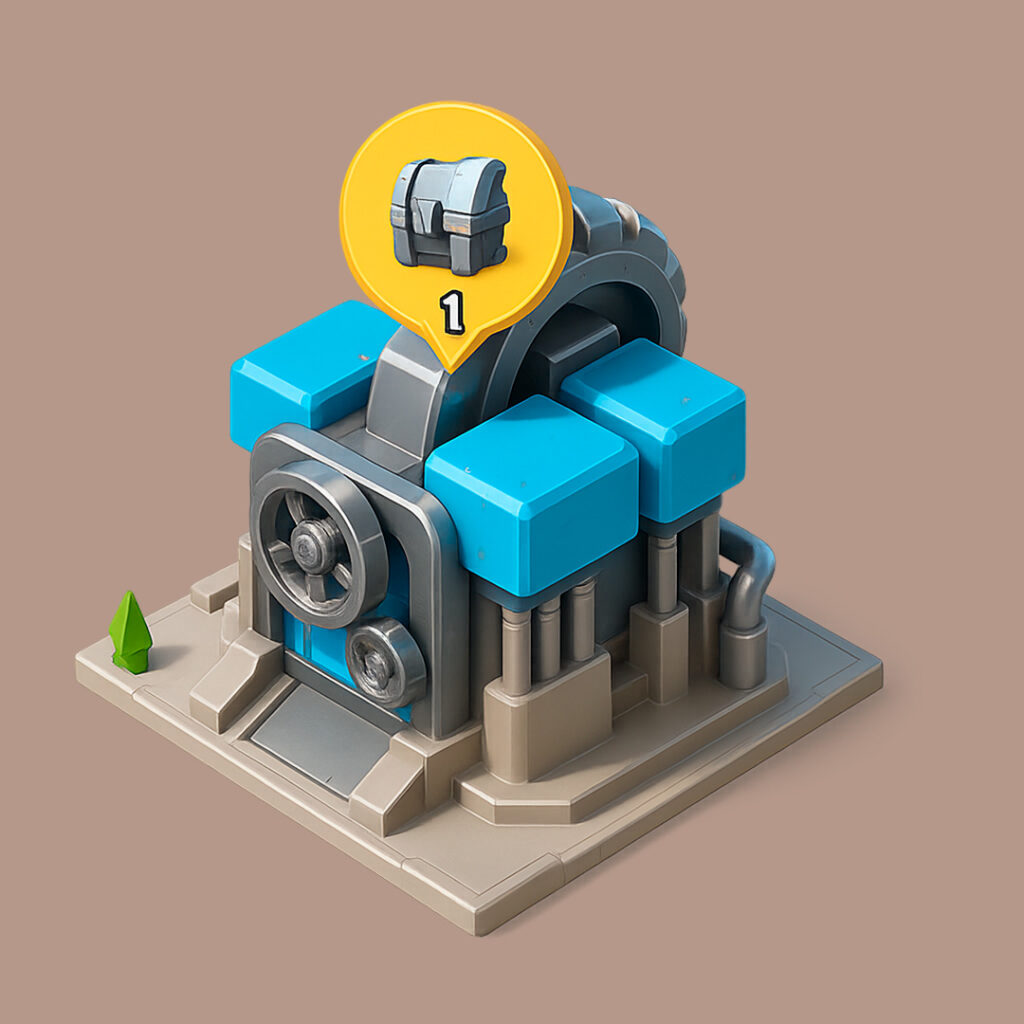
How Does the Equipment Factory Work? We’re here to reveal a strategy that will maximize your production of Dielectric Ceramic, an essential resource for advancing in the game. What Is Dielectric Ceramic? Dielectric Ceramic is the indispensable material used to forge UR Equipment—the highest‑level, top‑performing gear for your hero. Why Focus on the Equipment Factory? Although there are several ways to obtain Dielectric Ceramic in Last War: Survival, this guide zeroes in on the optimized pipeline within the Equipment Factory, guaranteeing: Step‑by‑Step: Smelting in the Equipment Factory Open your Equipment Factory and navigate to Smelt. Select the last item in the list (as shown in the screenshot). Click Smelt, then press MAX to speed up the process. Repeat for all items until you’ve produced Dielectric Ceramic. By following these steps, you’ll accumulate a larger stock of Dielectric Ceramic—ready to upgrade your UR Equipment and power up your hero. What Did You Think of This Guide? Leave your feedback in the comments and send us your questions. We’ll create even more content based on your inquiries!
Beginner’s Guide to Last War: Survival

Beginner’s Guide to Last War: Survival (2025) If you’re just starting out in Last War: Survival and want to grow quickly, master your base, and lead in combat, this guide is for you! Here are the fundamental strategies to progress smartly. 1. Game Overview Last War: Survival is a strategy and survival game. You build your base, gather resources, train troops, level up heroes, and participate in PvP wars and zombie events. 2. Getting Started Upgrade your Headquarters to level 15 as soon as possible. Construct the Barracks, Technology Center, Troop Center, and Hospital. Use land troops at the start (they’re cheaper and more efficient). Don’t spend gold or speed‑ups unnecessarily. 3. Resource Management Maintain at least three marches gathering on the map 24/7. Use heroes with gathering bonuses. Don’t forget to upgrade your production facilities. Participate in events like Ammunition Bonanza and Zombie Hunt. 4. Hero Progression Focus on SR and SSR heroes. Create balanced teams with support, offense, and defense roles. Distribute resources among multiple heroes. Use hero chips strategically. 5. Combat and PvP Scout before attacking another player. Avoid attacking large alliances without permission. Prefer fighting alongside your alliance. 6. The Importance of Alliance Join an active alliance that donates frequently. Help with building projects and request assistance when needed. Donate to alliance technologies (focus on construction and production). Participate in events like Alliance VS and Zombie War. 7. Common Mistakes to Avoid Using speed‑ups on non‑essential constructions. Upgrading your Headquarters without leveling required buildings. Ignoring oil production after level 28. Focusing only on troops and neglecting heroes. 8. Daily Growth Routine Complete daily tasks (arena battles, secret missions, gathering). Play 3v3 Arena to earn diamonds. Participate in all available events and wars. 9. Priority Buildings Headquarters (HQ), Technology Center, Barracks, Troop Center. Oil production from level 30 onward. Hospital, Walls, Training Ground, and Alliance Center. 10. Final Summary ✅ Focus on upgrading your Headquarters to level 15. ✅ Keep resource‑gathering marches active. ✅ Develop heroes in a balanced way. ✅ Use speed‑ups wisely. ✅ An active alliance is essential. ✅ Complete daily tasks and events consistently. ✅ Prioritize oil production at level 30 and above. Enjoyed the guide? Share it with your alliance or bookmark it for future reference!
Zombie Invasion – great for collecting resources

The Zombie Invasion is a biweekly event in Last War: Survival that appears on the World Map with waves of Invading Zombies and, occasionally, Zombie Bosses. During each event cycle, hordes of fixed‑level (level 10) zombies spawn at random, giving commanders the opportunity to accumulate resources and Courage Medals. After defeating an Invading Zombie, there is a chance to trigger a Zombie Boss, whose defeat yields significantly greater rewards and an extra bonus for the discoverer. 2. Goals and Objectives (KPIs) Courage Medal Collection: Damage Ranking: Medal Usage: 3. Rules and Schedule (Operational Framework) Zombie Waves: Invading Zombies appear in random waves, with a countdown timer on the event page indicating the next spawn. Boss Protection: After spawning, a Zombie Boss has a 10‑minute protection window during which only members of the discovering alliance can initiate a rally against it. After this period, any player may participate. Frequency: The event occurs every two weeks, alternating with other PvE events. This demands pre‑planned synergy among allies to “capture” the boss and maximize resource ROI. 4. Event Currency: Courage Medals Acquisition: Awarded for defeating both Invading Zombies (fixed 10 medals per zombie) and Zombie Bosses (scalable amounts based on level). Storage: Unspent medals remain in the inventory, allowing for strategic planning and consolidated spending in future cycles. Exchange Shop: Exclusive items (upgrade materials, legendary weapon shards, drone components, etc.) can be purchased with these medals. The selection varies by season and server.
Desert Storm Battle

Do you really know how to play it? If not yet — relax, we’ve got you. Here’s a step-by-step guide to help you register properly for the Desert Storm event, one of the most important events for your alliance. But heads up:⚠️ Only sign up if you REALLY plan to participate.This event takes place every Friday, at a scheduled time, and no-shows can mess up your alliance’s entire strategy. 👉 Before registering, talk to your alliance leaders (R4 or R5).Some alliances assign specific time slots in advance — don’t just click without checking. 📍 Where to find the event? Go to the EVENTS tab and look for:“Desert Storm Battlefield” ✅ How to register – Step by Step: 🟢 Step 1: Go to the Events tab and select Desert Storm Battlefield. 🟢 Step 2:Click on “Select Time Slot.” 🟢 Step 3: Choose one of the 3 available time options. 🟢 Step 4:Message your alliance leaders (R4 or R5) in the chat and confirm your participation.They’ll need to approve your entry into the event. 🟢 Step 5:Check with the leaders to confirm the official time your alliance will join.Example: If it’s from 10:00 PM to 10:30 PM, be online and ready before it starts. 🔥 This event requires commitment, coordination, and punctuality.Each alliance has its own strategy, so stay tuned to your alliance communications to know the game plan.If everyone does their part, your alliance has a great chance to dominate the battlefield.
Alliance Duel (also known as VS)

Battles between alliances. 🔥 VS kicks off on Monday… or more precisely: Sunday night at reset time! In Last War: Survival, the server reset happens at 11 PM local server time, depending on your region: So wherever you’re playing from, your VS begins when your server resets on Sunday night / early Monday. Don’t miss it! If you’re part of an alliance, this is one of the most crucial events to level up fast and make your team stronger.The VS (Alliance Conflict) is where alliances rise to glory… or get wiped off the map. The event runs for 6 days, with different missions each day. It’s all about scoring — the more you earn, the higher your alliance ranks. To help you dominate, here’s a straightforward day-by-day guide: 📅 Day 1 – Starts at server reset (Sunday night) Complete radar missions, spend stamina, upgrade your drone, collect iron, food, and gold. 💡 Pro tip: Got upgrades ready to finish? Hold off until VS starts! 📅 Day 2 – Monday Increase building power, use construction and general speedups, send UR trucks, complete legendary missions, and recruit survivors. 💡 Pro tip: Don’t burn all your resources at once. Use tickets to unlock UR trucks — they give more points! 📅 Day 3 – Tuesday Do radar tasks, upgrade technologies, use tech and general speedups, spend valor medals in the shop, and open drone boxes. 💡 Pro tip: Save radar tasks in advance. Do them early, but collect only on Tuesday. 📅 Day 4 – Wednesday Time to recruit heroes, level them up, use fragments, spend skill medals, and apply weapon fragments. 💡 Pro tip: Save hero recruitment for this day. Don’t waste it during the week. 📅 Day 5 – Thursday Radar tasks again! Upgrade buildings and tech, train units, and use all available speedups: construction, tech, unit, general. 💡 Pro tip: Just like Tuesday — prep tasks ahead and collect only on Thursday. 📅 Day 6 – Friday It’s war time. Focus on UR trucks, UR missions, and go all in with speedups: construction, tech, training, healing, general. 💡 Pro tip: Coordinate with alliance leaders before attacking. If you’re not joining the fight, activate a 24-hour shield — don’t give the enemy free points. ⚠️ And don’t charge in alone… you’ll get obliterated. 🔁 The activities repeat every week. So do the mistakes… if you don’t learn.